Automated.Recordings
This is a Basic recorder suitable for all types of Desktop Apps various actions. It generates Workflow in which all user's captured actions are transformed into Activities; including some selectors for each activity.
Steps for Recording to automate a business process from iRobo Studio Toolbar as follows:
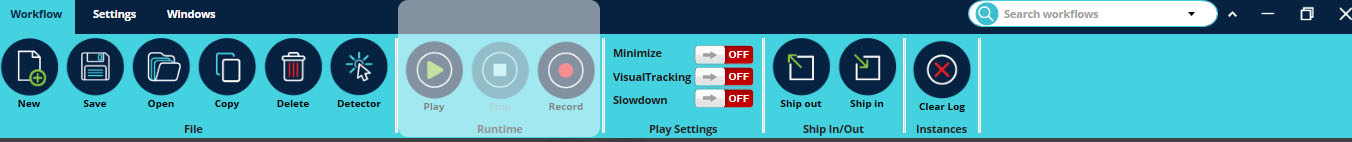
iRobo Studio Toolbar
IRobo Toolbar/ Workflow consists of the recording buttons as follows:
Play button ![]()
Start running the recorded process.
Stop button ![]()
Stop the running process.
|
It's activated when you run an automated process, to allow stop the process. |
Record button ![]()
Start recording Desktop screen various actions captured by the user.
|
All UI (User Interface) Elements are highlighted while recording. |
Created with the Personal Edition of HelpNDoc: Easily create PDF Help documents