iRobo.Activity.Break Point
Add BreakPoint to a running activity to break or pause.
BreakPoint Activity stops a running Activity, and the user have to click Play button to resume the Sequence automation.
|
Activity must be added within the BreakPoint Activity; for the purpose of checking its value or any other purpose. |
Misc
- DisplayName - Activity header name.
Example on Using BreakPoint Activity
- Open iRobo Studio, and then open a new Workflow.
- Drag Break Point Activity to the Sequence.
- Add an Activity inside the BreakPoint Activity, as shown in the image below.
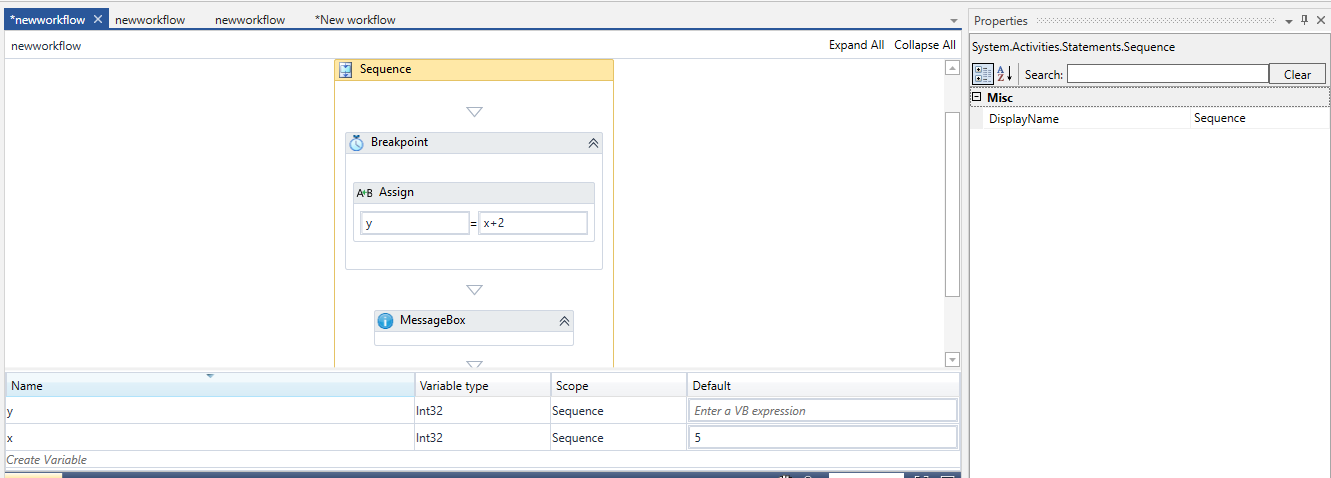
- Click Play button to start the automated process, the running process pauses and its details appear in the Inspector Panel as shown in the image below.
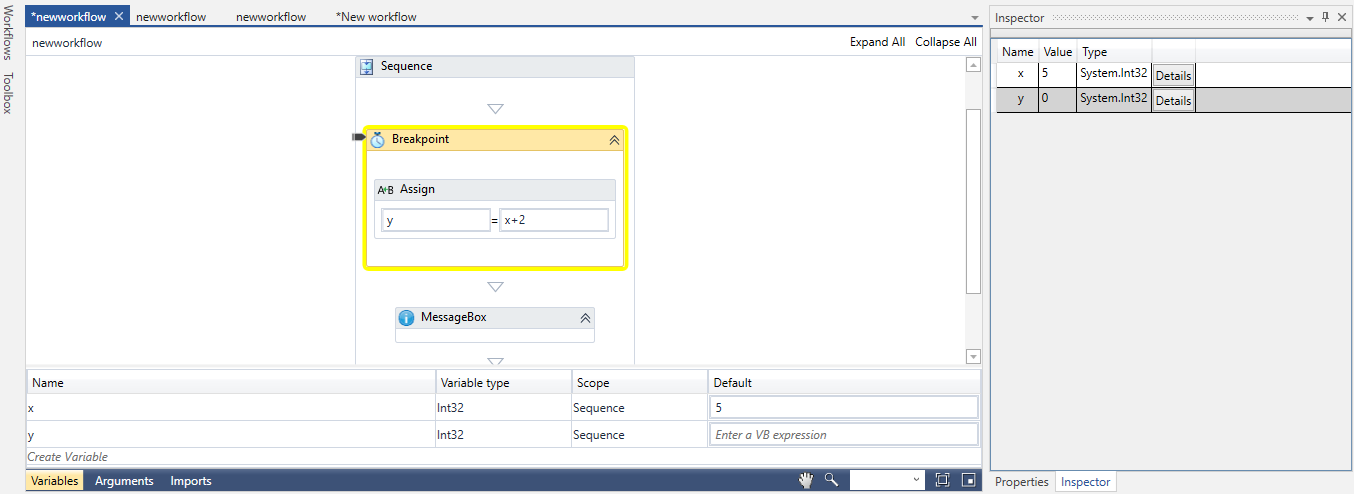
- Click Save button from iRobo Studio Menu to save Workflow.
- Click Play button again to resume the automated process; next activity(s) automates as shown in the image below.
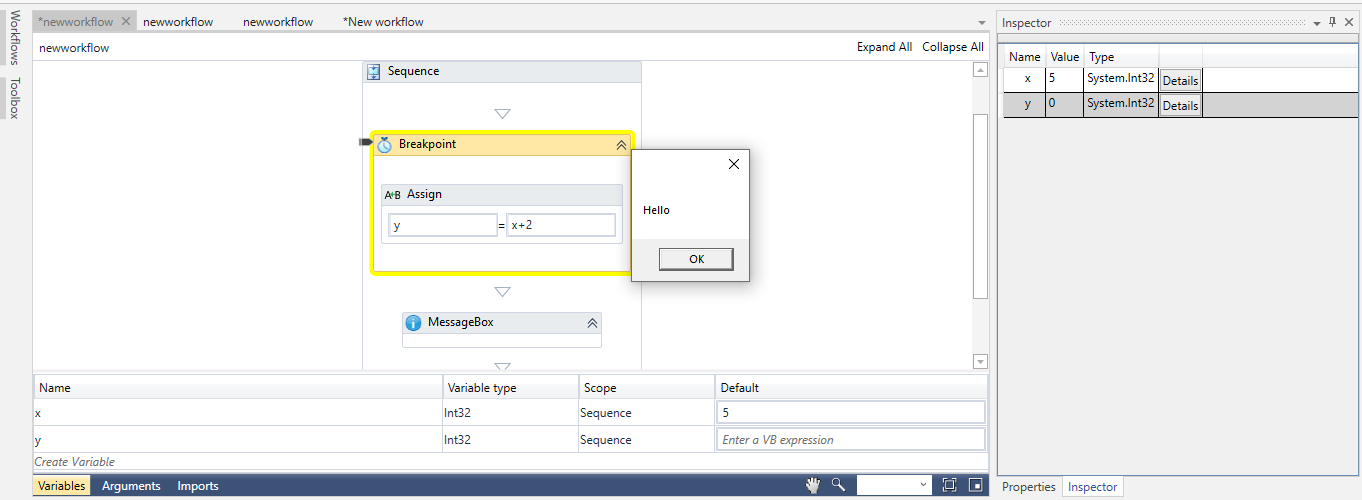
Created with the Personal Edition of HelpNDoc: Full-featured Documentation generator