iRobo.Activity.Pick Branch
Pick Branch is a potential path of execution within Pick activity. At Execution time, the triggers for all branches are executed in parallel. When one trigger is completed, then its corresponding action is executed.
|
Pick activity contains a collection of Pick Branch activities. Each Pick Branch activity is a pairing between Trigger and Action activity. |
Properties
- DisplayName - Activity header name.
Example on Using Pick Branch Activity
The following example shows Pick activity with two branches. the two branches gets two Delay activities with different duration time. If the the first Delay activity finishes before the second activity finishes, then the first branch action will be executed.
- Open iRobo Studio, and then open a new Workflow.
- Drag Pick Activity to the Sequence.
- Drag two Pick Branch Activities into Pick Activity.
- Drag two Delay activities triggers to the two branches as shown in the image below.
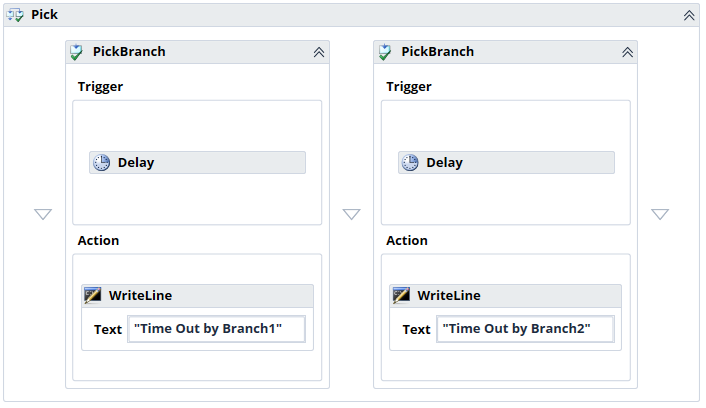
- Set Delay activity properties of Branch 1 as show in the image below.
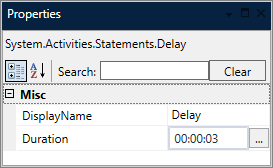
- Set Delay activity properties of Branch 2 as show in the image below.
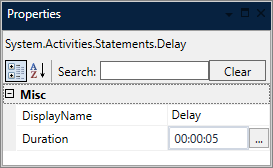
- Click Save button from iRobo Studio Menu to save Workflow.
- Click Play button to start the automated process.
- Action of Branch 1 is executed once the Delay activity finishes.
Created with the Personal Edition of HelpNDoc: Easy EPub and documentation editor